Hello friends, in this article we will give you amazing Ae like text animation presets alight motion. Which is absolutely free for you.
You can use them in alight motion app. You must have seen these alight motion presets in Instagram’s EFX Status videos.
In which an animated text effect is applied on the dialogue. Similar to that and even better, I am going to give you ae like text animation presets.
Which you can use at many places. It is easy to use. You can download them from our website. How to download? We have told you this further.
Ae Like Text Animation Presets Alight Motion
In ae like text animation presets we are going to give you 10 unique text animations. You can use all these 10 text effects in alight motion app.
By using it in alight motion app you can easily use it in your efx or the video in which you want. It is important to understand how you will change it?
So to change it or how to add the text you want to add, click and select the text layer whose text you want to change to give your text. Then click on edit text given below and add your text.
Now you must be finding it easy to edit it and make it your own. It is different from normal text animation effects. In these we also get two or more colors in one text layer.
Also, to make it even better, glow effect is also added to it. That is why it looks more attractive than normal text animation.

How Do you get Ae Quality On Alight Motion
If you want to create ae text animation in quality like alight motion, then for this you will have to use only a few effects.
The most commonly used effects are: Edge Glow, Glow Scan, Smooth Bevel, Soft Glow, all these to make it glow and shiny, to give animation text transform, text space, drawing progress and many more.
And for color you can use the default of alight motion and can also use Fractal Ridges.
How To import Ae like text animation presets in alight motion
If you want to import this material, then first find out whether you are using the premium version of alight motion app or the free version.
If you are using the premium version, then you cannot use the preset because it is necessary to have the pro version for preset.
You can also use the pro version for free. For this, we have provided you the mod apk of alight motion on our website which you can easily and free of cost download and use. Now that you have the pro version, you can now import the preset as well.
For this, you just have to click on the preset download button. It will automatically import into your pro version of alight motion.
To import xml, click on the download xml button. It will take you to google drive from where you can first download the xml.
Then open the alight motion app, go to the template option, click on upload and select the downloaded xml.
How to download ae like text animation presets
Now we are going to tell you how you can download it. As you know, we bring easy and simple things for you on our website so that you do not face any problem.
That is why we are going to tell you how you can easily download the material given by us. For this, click on the download file button given above.
It will keep telling you where to click. You just have to follow it. You will be able to easily download the material given on our website.
If you still face any problem, then you can comment us in the comment box given below. We are always available to help you.





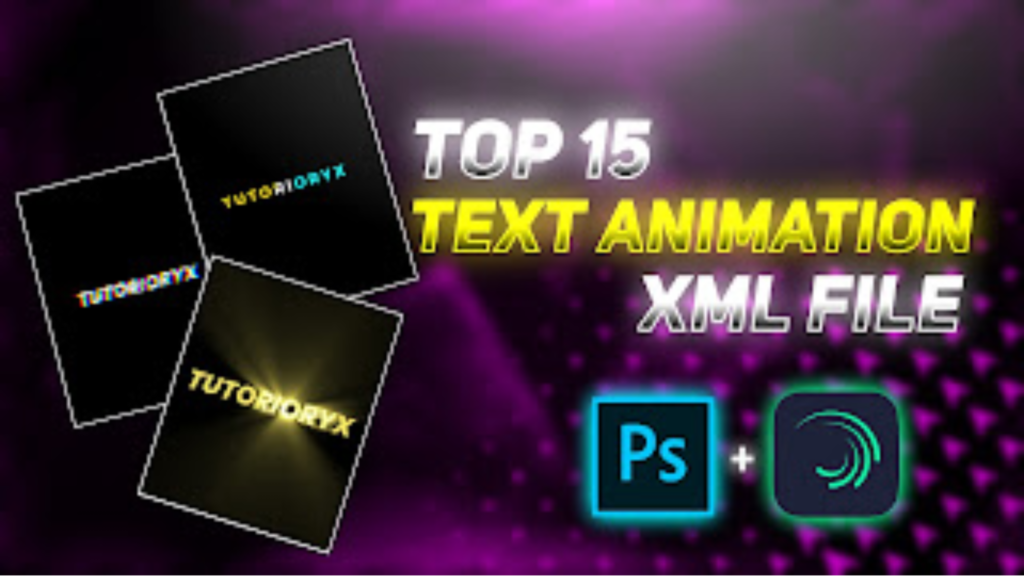
Bro what is password
Sis T136 Material Without Password protected.
Password please
T136 material download without password
Yes I’m change. Now it’s without password.