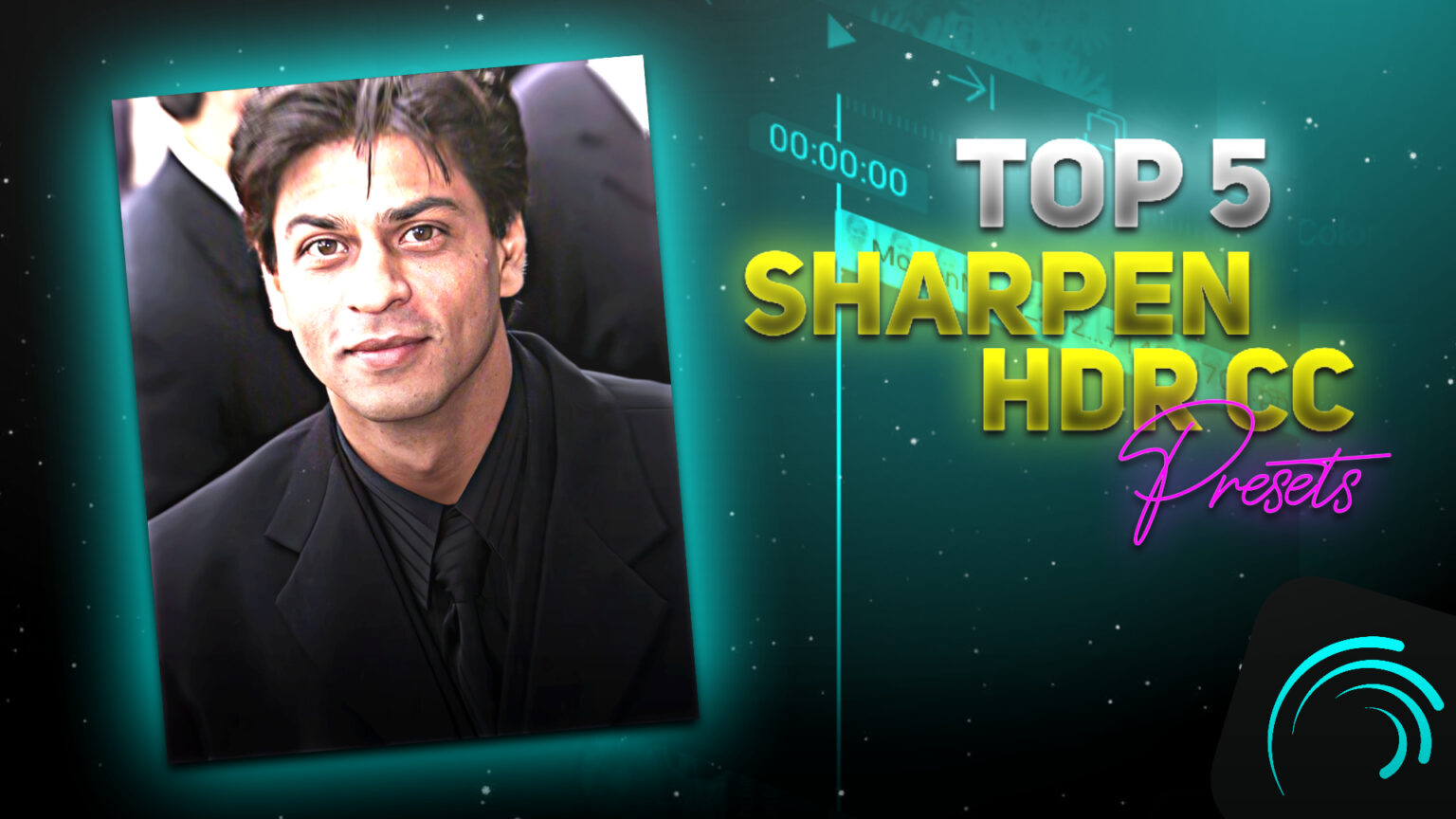Hello friends, in this article I am giving you free Hdr sharpen cc alight motion presets. Which you can easily use in your video.
Many people have commented that you want a tutorial of the hdr effects that I am giving you.
Since I am busy with other important work right now, I cannot do this. I apologize for this.
And I will also try to bring videos on these soon. So coming back to the topic, you will get 5 hdr effects in it.
Which you can download from the given download file button.
hdr sharpen cc alight motion presets
hdr sharpen cc alight motion presets This is a very good effect.
Which will give an HD look to your video. With this you will be able to see how attractive your video looks.
It is easy to download, use and add it to your video. We have given you 5 different hdr effects.
You have to see which one looks better in your video. And it is also easy to find out. But you have to do it carefully.
For this, it is important for you to understand which effect is the first and which one is the last.
So to explain this, in the file of the effect we have given you, the layers on which the text layer of CC01 is placed. All those layers are of CC 01.
Copy them. For which, long press on the eye in front of them. This will copy them. Now you can apply it in whichever video you want.
About Alight Motion presets
So friends, alight motion is an editing tool. With the help of which we can do different types of video editing and thumbinal editing.
It is also very easy to use. If you are new in this field. Even then you can use it easily. With this you can make a good video in less time.
In this you get different tools and effects for color granding. And there are many tools for editing as well. You can download it from the play store.
But you will get to see a watermark in it.
Which will make your video look unbeautiful. If you want to download alight motion without watermark, then click on the alight motion download button given below.

How to import Hdr sharpen cc alight motion presets
If you are getting worried because you are not able to import the given downloaded material in your alight motion, then now you will be able to do this as well.
To do this, first of all you have to download the given material. I have explained this well in the next topic.
So that you will also learn to download. Before that, let us tell you that in this we have given you Presets, XML and QR Code.
So that none of you face any problem. If you want to import the preset, then you should have alight motion premium.
You can download it from the alight motion mod apk button given above. For preset, you just have to click on the preset download button.
If you want to import xml, then click on the xml download button. It will take you to google drive. Click on the download sign above here, it will start downloading.
After downloading, you can upload it by clicking on the template option of alight motion. We have already told you how to import preset and xml.
You also want to import QR Code. So for this you can use Google Lens.
How to download hdr cc xml
To download it, you will get a download file button. Click on it, after this it will tell you itself.
HdrWhat you have to do next. You just follow it. You will easily reach the download page.